You may want to charge users for using your website to post auctions. To do that, visit your Admin Panel, make your pointer click on the Payment icon (the last icon), and click Payment options.
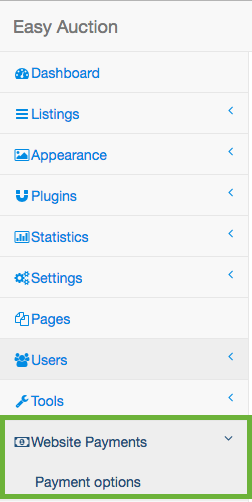
In the first tab, Settings, you will need to set up your payment processor. You can choose from the following:
- Paypal
- Stripe
- Braintree
- Blockchain
- Ccavenue
- Authorize.Net
- Bank transfer
The exact process varies depending on the provider you choose to use. Here is the process for bank (wire) transfer payment (no provider):
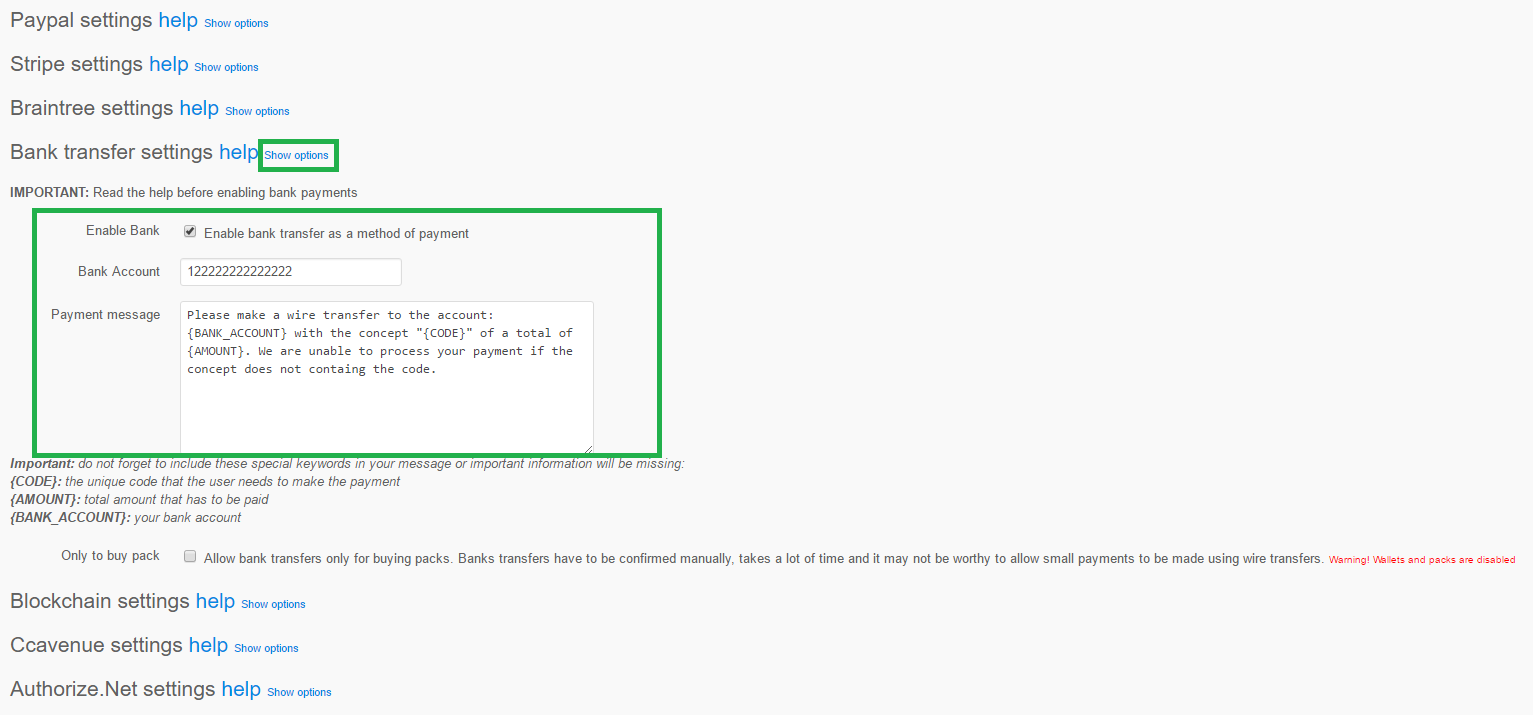
Click Show options next to Bank transfer settings (or next to another payment provider).
Check the Enable checkbox (in this case it's Enable Bank).
Enter the details provided to you by your payment provider. For wire transfer, you will only need to enter your bank account.
Customize the Payment message.
You can choose to make this payment method available only for buying credit packs (not for paying sellers) by checking the Only to buy pack checkbox.
After providing all the details, click the Save changes button.
In the same tab, at the top, you will need to enable the Publish fee function by checking the checkbox next to it. If you wish, you may enable Premium ads in the same way.
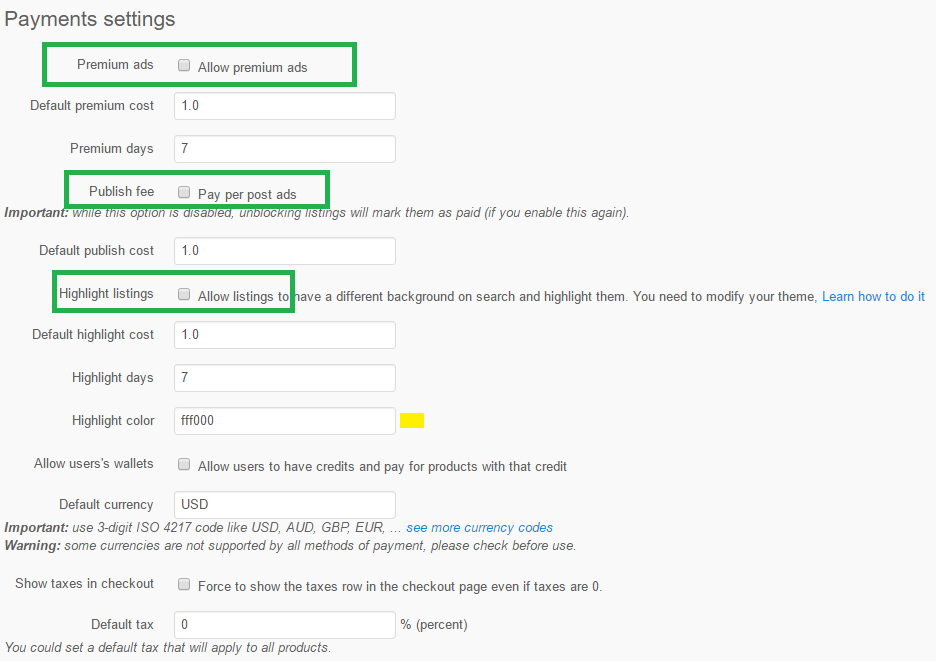
You may choose to alter the Default cost fields. Now, scroll up, and click the Prices per category tab.
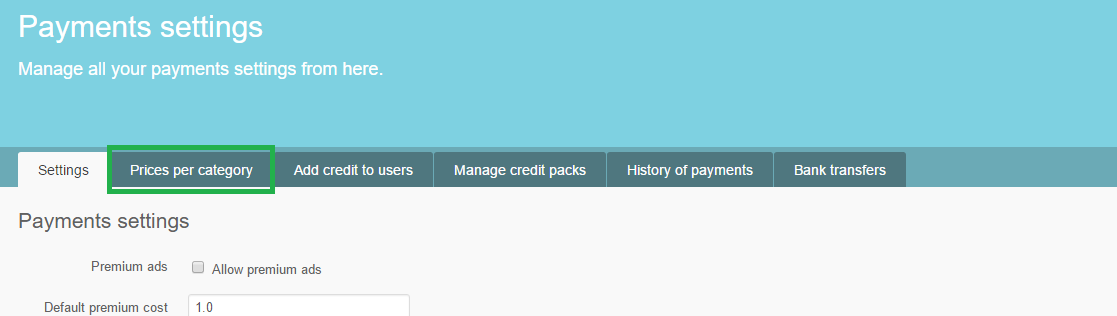
Here you can set up fees for each category. If you do not set a price for a certain category, the default price will be used.
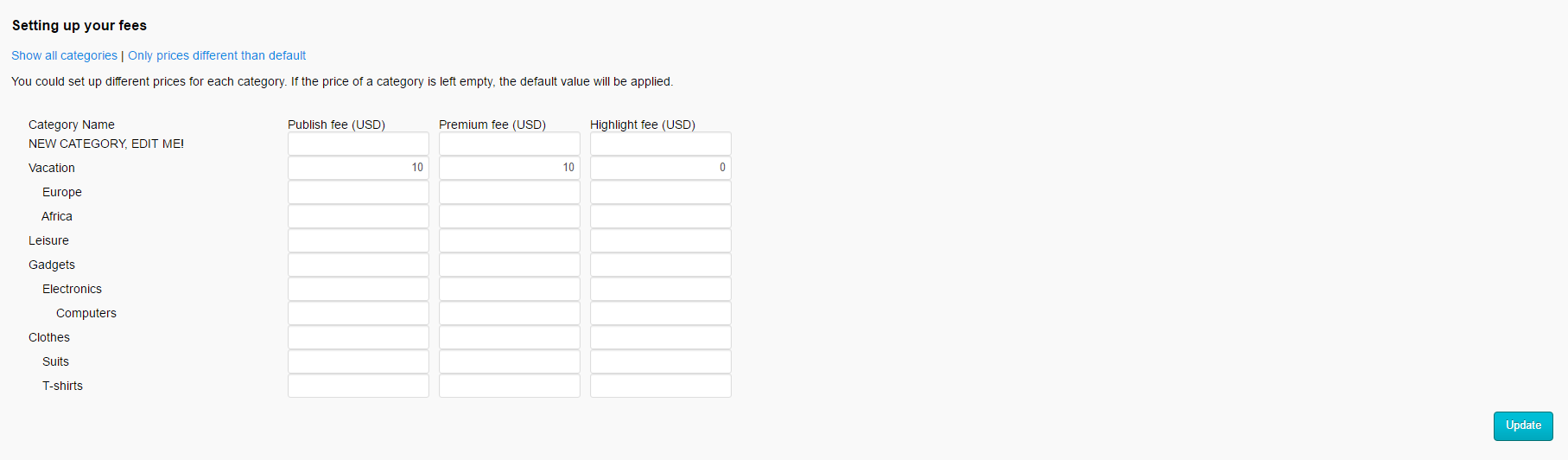
When you are finished, click the Update button to save your changes.

