Your users are required to read and agree with your Terms and Conditions during the registration process. By default, the Terms and Conditions page is a blank page.
To change that, click the Page icon in the Admin Panel (the 7th icon from the top).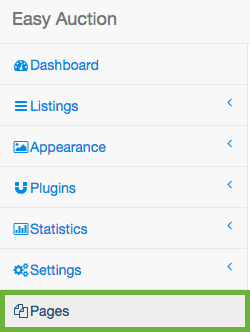
Now make your pointer click on the tos/Terms and conditions page and click Edit.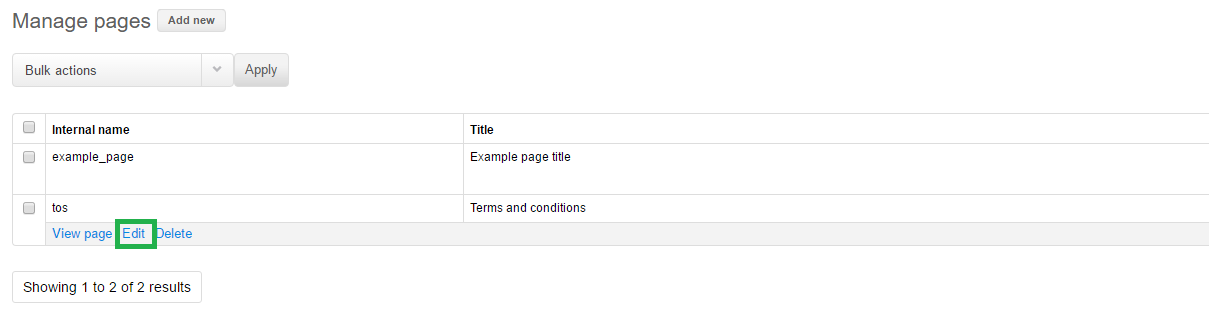
A new page with a text editor will open. Here you can insert the content of your Terms & Conditions.
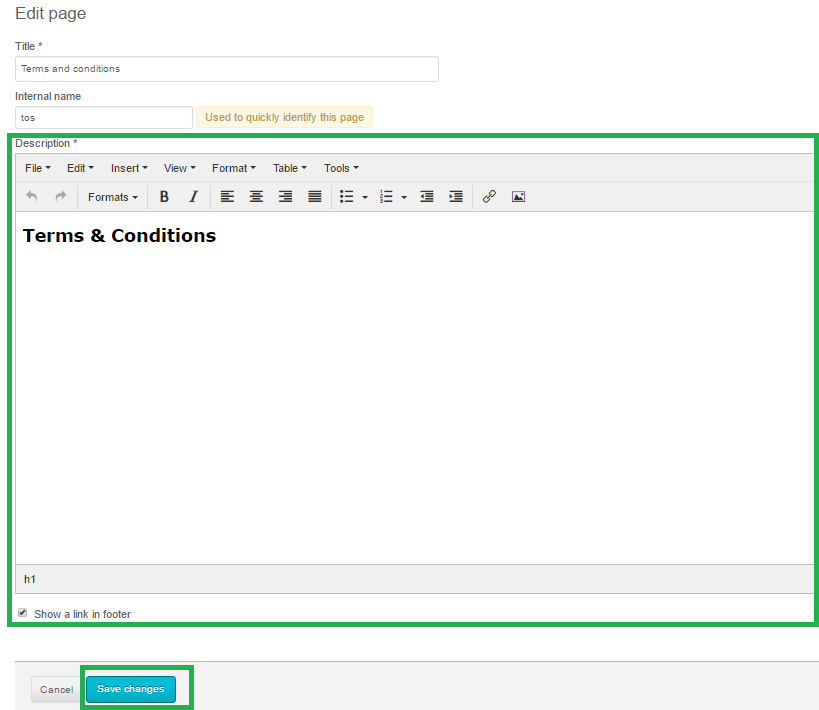
You have the option of displaying a link to the Terms & Conditions in your website's footer.
When you are finished, click the blue Save changes button.

