If you would like to change the content of default emails sent to clients, then you can do that by clicking the Cog icon in the Admin Panel (the 6th icon from the top) and then click Email templates.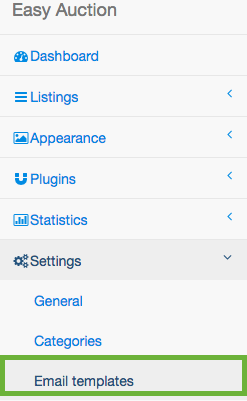
Choose the email template you would like to edit by making your pointer click on it and click edit (be aware that there are multiple templates - the email template you want to change may not be listed on first page).

A text editor will popup. Here you can edit the template. Be sure to use { } tags to personalize your email because when the emails are being sent to your clients, these tags will be replaced with user/auction data.
When finished, save your changes using the Save changes button. If you wish, you may test the system by sending the changed email template - click the Test it button and provide the email address you want to use for your test.

