You can allow other admin users access by visiting the Admin Panel, then making your pointer click on the User icon (the 3rd icon from the bottom). Click Administrators.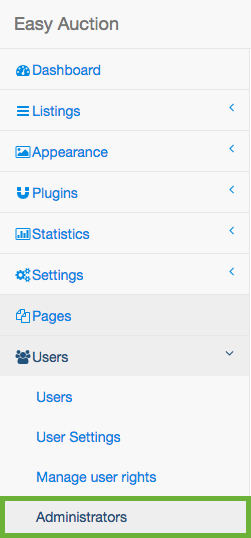
Click Add New to add a new administrator or moderator (please note that Admin Panel accounts are completely separate from website accounts - even if an user already has a website account, you will need to create an Admin Panel account for him/her).
In the form, fill in the Name, Username and E-mail fields. You have the option of choosing to enter a password for this user (if you don't want to, you can leave it empty - the password will then be be automatically generated). You should also choose the Admin type - it can be either Administrator or Moderator. We recommend granting Administrator privileges with care because Administrators get full control over your auction site. Moderators will only be able to moderate listings, comments and media files uploaded by users.
After filling in all the details, click the Add button to submit the information.
- 22 Users Found This Useful

