If you want to change your website's logo, you should follow these steps:
- Login to the Admin Panel at www.yourdomain.com/ea-admin/
- On the left sidebar, make your pointer click on the paint bucket (Appearance) and click the Header logo
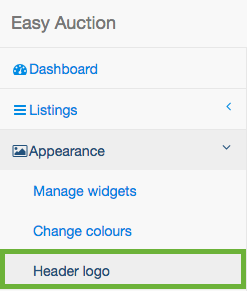
- Click Choose file and choose your logo. The preferred size of the logo is 600px x 100px (a logo with this size will fit perfectly into your site!)
- After choosing a file, click the Upload button. Please delete your browser's cache.

