To manage listings on your auction site, open your Admin Panel, make you pointer click on the Listings icon and click Manage listings.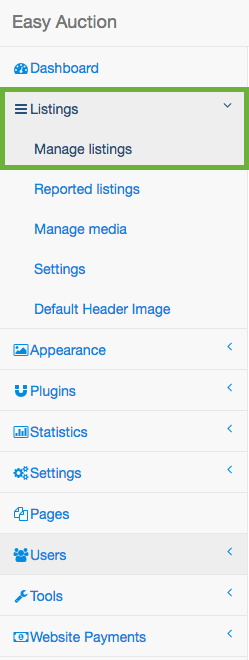
A list of listings will pop up. From here you can choose which listings you would like to edit. You can also select multiple listings and use the Bulk Actions menu to perform a certain action on multiple listings at the same time.
You may choose to:
- Delete the listing
- Deactivate / Block the listing (it won't show up on the website)
- Mark a listing as premium
- Mark a listing as spam
To do that just make your pointer click on your chosen listing and select your option.
Edit listing panel
If you choose to edit a listing, the following page will appear:
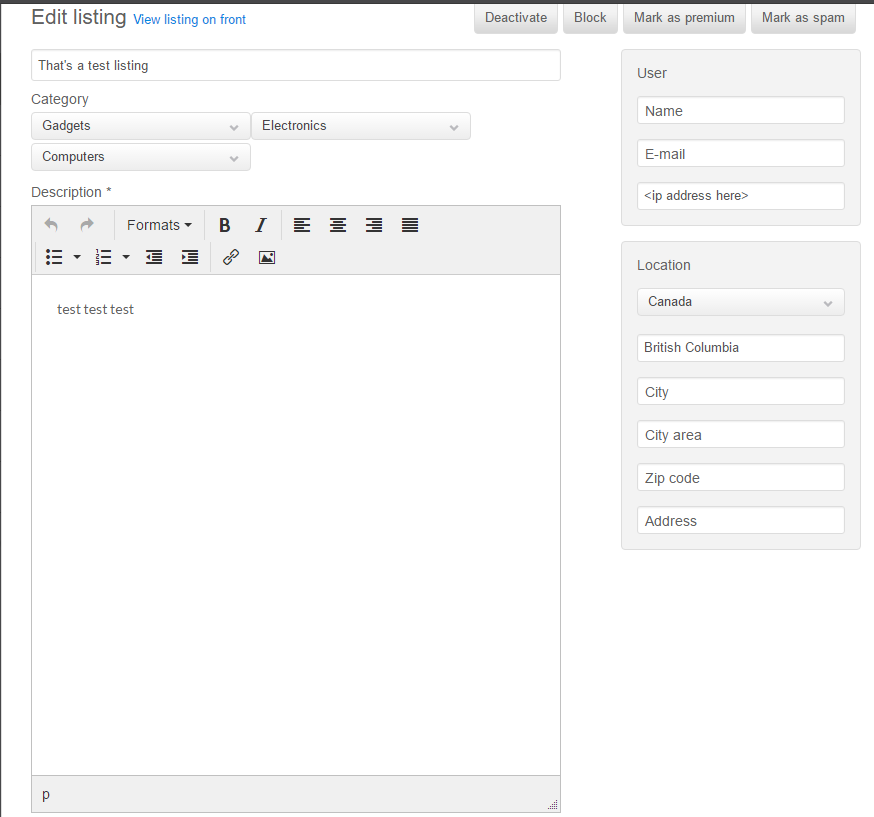
Here you can change the listing's title, category, description, and photos included with listing (the name, e-mail, and IP address can't be changed).
You may also choose to modify the price details (you generally wouldn't change that and would leave it to the client to specify the details):
 When you are happy with your changes, click the Update listing button to save. Your listing should now be updated.
When you are happy with your changes, click the Update listing button to save. Your listing should now be updated.
