To modify available categories, visit your Admin Panel, make your pointer click on the Cog icon (the 6th icon from the top) and click on Categories.
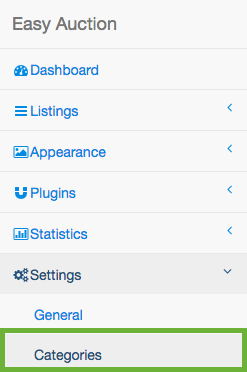
From here you can edit, disable (make invisible) or delete available categories (choose the appriopriate option on the right side of the specific category). Your can also change the order by simply dragging the categories to the correct place (click and hold the icon on the left side of the specific category).
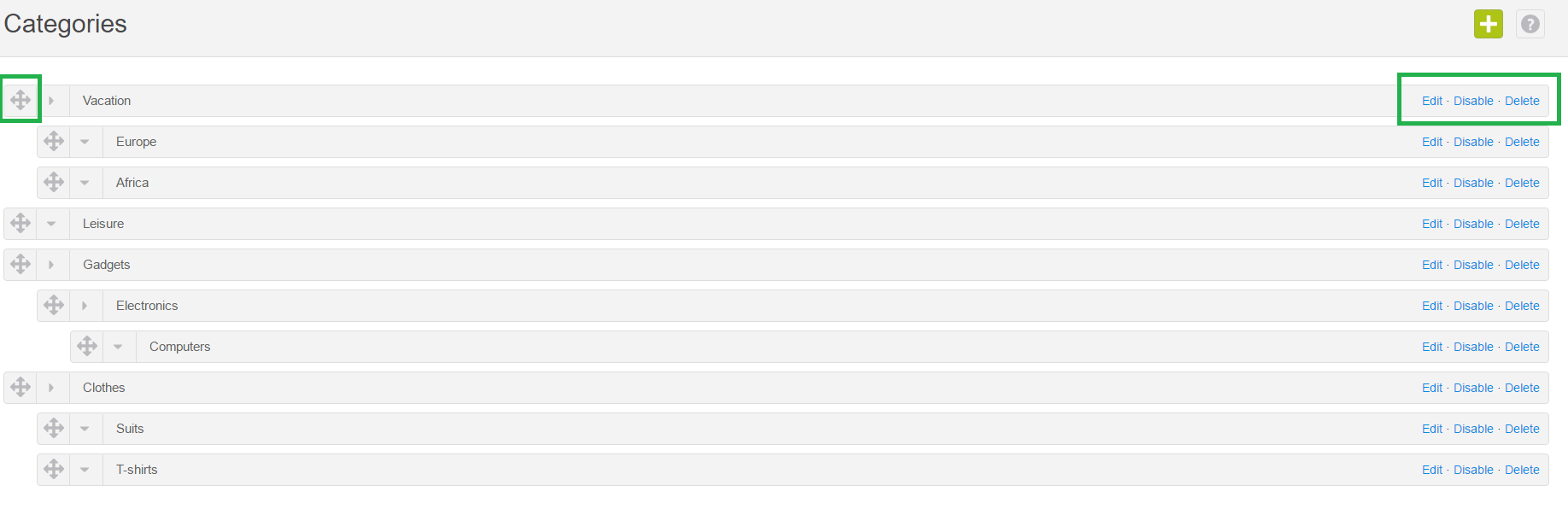
Clicking Edit. Here you can choose the expiration date (if you would like ads in this category to stay active forever, enter 0 here), change the category's Name and the Description. When you are done, click Save changes. If you would like to cancel what you have changed, click the Cancel button.
If you would like to create a new category, click the green plus button in the top right corner - a new category with name "NEW CATEGORY, EDIT ME!" will pop up. You can then edit it in the same way as provided above to create your new category.

