For some reason you may want your users to be able to login right after registering with your auction site (without confirming their email address). To do that, visit your Admin Panel, make your pointer click on the User icon (the 3rd from the bottom) and click User Settings.
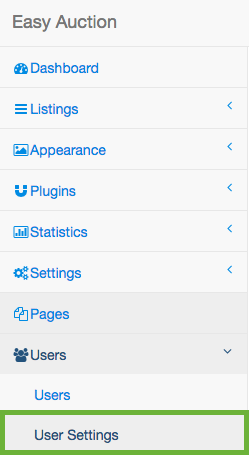
In the panel that will appear, uncheck the third option, which is Users need to validate their account.
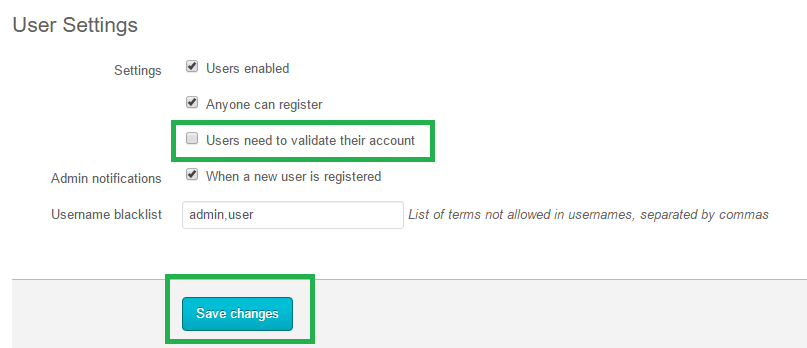
Click the Save changes button. Now users are able to access your site immediately after registration, without the need to confirm their email address.

