You may want to block users from registering with some names (such as admin, administration, staff, or some insulting or offensive username). To do that, visit your Admin Panel, make your pointer click on the User icon (3rd from the bottom) and click User Settings.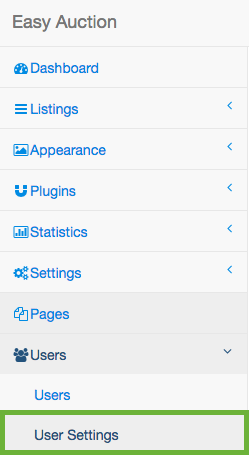
Now you can modify the Username blacklist field. Please separate usernames by commas. These usernames will act as wild cards - that means that entering admin in your blacklist will disable not only the admin username, but also usernames such as 12admin, main_admin and so on.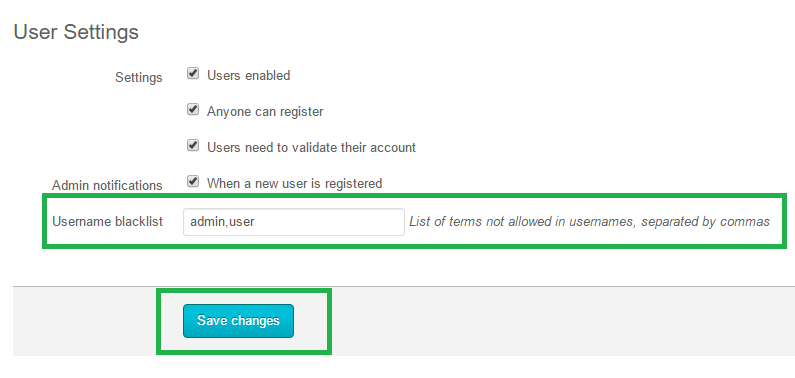 When you're happy with your changes, click the blue Save changes button to save them.
When you're happy with your changes, click the blue Save changes button to save them.
- 2 Users Found This Useful

